How to Get Border Avatar Spring Holiday Mobile Legends 2018
Mobile Legends: Bang Bang is a popular mobile MOBA game that has even reached 100 million downloads in the Google Play Store. In addition, there are also some interesting events that you can certainly find in this game guys. To enliven Easter and Spring Holidays, here's Jaka will review how to get the Spring Holiday Mobile Legends avatar border. Curious?
Just like the event border avatar Halloween yesterday, in this Spring Mischief event you must do the guess by using eggs. Then how do I get this Limited Border Avatar? To get the border avatar Spring Holiday 2018 is fast, you can GB and first deal with friends in Mobile Legends!
Step - 1
The first time you can go to the Event Page located on the left side of the screen. After that you can choose Spring Mischief event to start. Here do not forget to tap the Claim button to get 5 eggs each day.
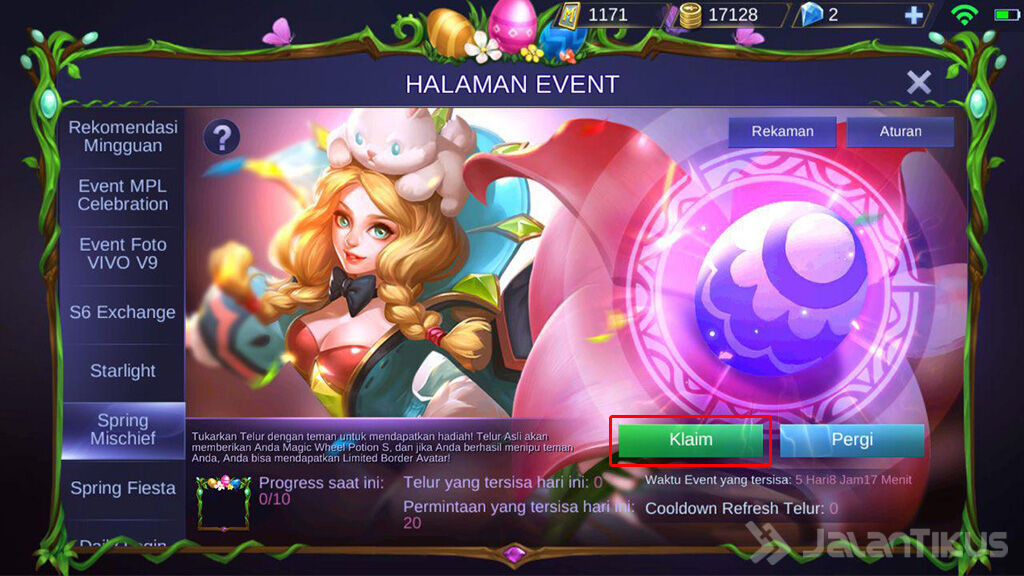
Step - 2
You will be given a total of 20 requests per day to earn 10 points and managed to get Limited Border Avatar Spring Holiday 2018. You just tap the Go button to start entering the Mobile Legends chat menu.

Step - 3
Usually you will be asked to knock a friend and wait for his response. After that, you can immediately ask a friend to send the Egg with tap True button. Afterwards make sure friends send Fake Eggs and you answer the Original Eggs so you are fooled. This is done so that your friends get additional points.
Step - 4
Do the opposite step with a friend asking Eggs on you. Make sure you send Fake Eggs, then friends reply to the Original Egg to get points from the cheats. Perform this step 10 times (maximum 2 times the request of each friend) to the point to claim Limited Border Avatar Spring Holiday 2018 open.
0 Response to "How to Get Border Avatar Spring Holiday Mobile Legends 2018"
Posting Komentar