How to Change Mobile Legends Account Without Level 8
You who claim to gamers and use Android smartphone certainly play Mobile Legends (ML) game, right? Game MOBA this one is middle of popular and loved gamers from various circles. One more Mobile Legends tips from Jaka for you who including the player, which is about how to change the ML account without having to first get to level 8!

You are already addicted to play Mobile Legends and always play it almost every time sometimes feel saturated and need a new atmosphere, one of them by playing using other accounts that certainly have a level and maybe also different friends.
This time, I will give a full explanation of how to change your Mobile Legends account even if the account has not reached level 8. As information, level 8 is a milestone set for you can change the account in the game made Moonton.
How to Link / Bind a Mobile Legends Account
First, I will first explain how to link or bind your Mobile Legends account to your Google Play account, Facebook or any other available account options. The way is fairly easy, you just follow step by step below:
- The first step, you just open the Mobile Legends game you usually play. Then select your profile located at the top left.
- After the display appears as shown below, you continue by selecting the "Account Setting" option located at the bottom left.
- Continue by selecting "Bind Account" to link your ML account with one of your personal accounts. Jaka advises to choose Facebook that people generally use for bindings.
- Once successful, then this is how the display appears on your smartphone screen. Your ML account is already associated with your personal Facebook. Never press "Facebook Unbind" in any of the options.
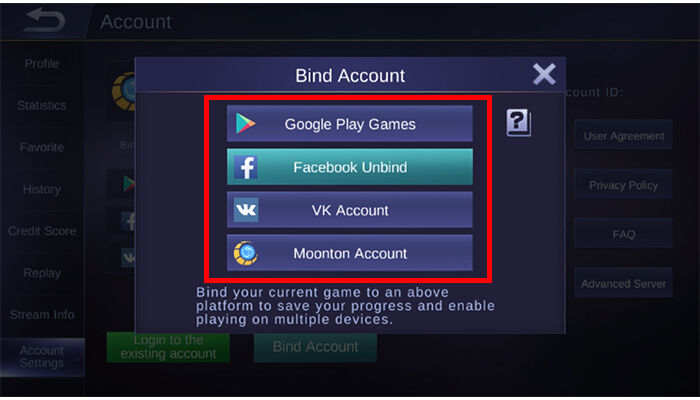
How to Change Mobile Legends Account
After successful binding account, then I will tell you how to change your Mobile Legends account. To do so, you simply follow the steps Jaka outlined below:
- The way is almost similar to the way of bindings, you must first select your profile located at the top left.
- Select again menu "Account Settings" located at the bottom left.
- From the two options available, choose the first option or located on the left of "Login to existing account".
- Once on the previous bindings, you've used your Facebook account, now it's your turn to use another account. Jaka recommends choosing Google Play Games which is also more commonly used. Alternatively, you may also use these two accounts in reverse that are Google Play Games for binding, while Facebook for other accounts.
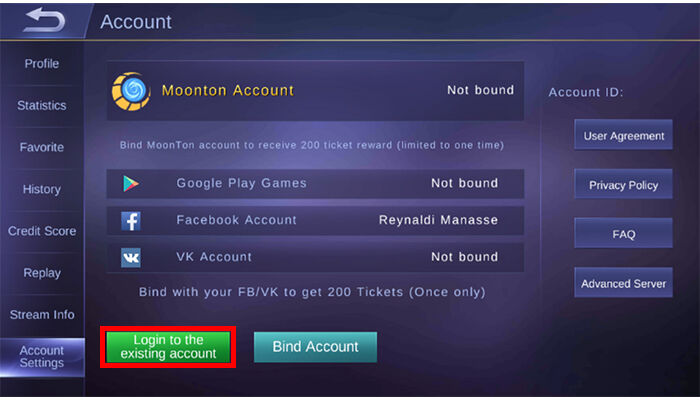
How To Change Mobile Legends Account Before Level 8
After knowing how to binging and change account, immediately wrote us to the main topic that you are waiting for. This time Jaka turn out how to change your ML account even though not yet reached the level of sacred 8. You can do it by expecting the steps below:
- Take the example of a new account that just reached level 2 below. The game will take you to the Classic game. Click or select the menu.
- You will then be directed to press "Start Game". Do not do that, but select the menu "Minimize" which is on the top right of the screen.
- After display shows like in the picture below, the profile of you in the top left now can be selected or entered. Simply choose your profile.
- After entering the profile, you just need to repeat the same way to replace your ML account by selecting the "Login to the existing account" option.
- Choose another account you want to use. You can be mutually accounted without having to wait until level 8.
0 Response to "How to Change Mobile Legends Account Without Level 8"
Posting Komentar