5 Steps to Make Colorful Name in Mobile Legends
Creating a Mobile Colored Nickname Legends - This post admin to complete a request that asks how to create colored nickname in mobile legends. Nowadays you must have met a lot of players in match games whose nicks are red, blue, gray, green, and even some nicknames are blank (no nicks).
Also read: Open Mail For Player from Team Mobile Legends About LAG Issue. Actually it's not because he cheats, the player just adds the color code on his nickname whose results can be seen from the colored nicknames.
Five Easy Steps to Make Colourful Name in Mobile Legends
The first step, determine first what colors you will use later, then search the color code by: open the browser and open the link.
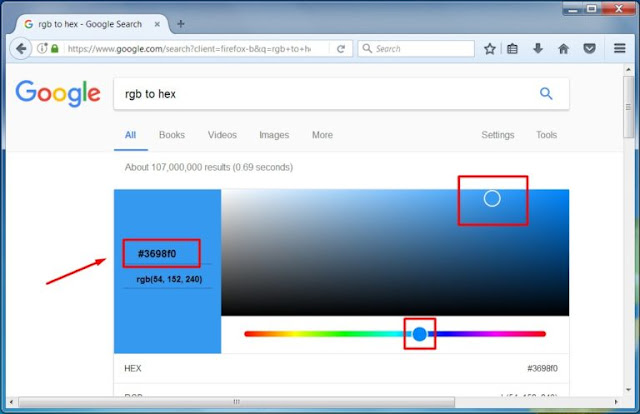
Tap the color area you want to use. On the left side will look Hex Value of the color in question, for example I will take the sky blue color (code hax value 3698f0 ) save the color code to be used on your name later.
Once you have the color you want and save the color code, open the mobile legends game , and in the game go to the settings on the top left.

In Basic Info tap, tap icon like pencil near your nickname (see picture)

If so, write your new nickname that way of writing like this [color in Hex]. For example like this [3698f0] SoftGuide. Then OK.
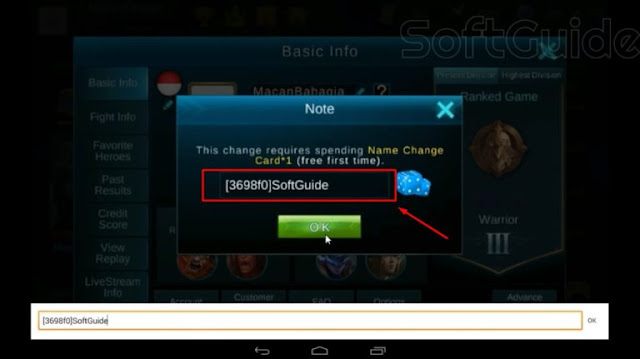
If you have followed the step how to change the colored nickname above correctly, then you will see the nickname in the game colored in accordance with the color you want.

That's how to change color names in mobile legends games. I think the tutor with the picture above can be understood well, if any questions please comment. Important : For those who have changed their name, can no longer change the nickname, unless they have a name change item, can buy diamonds .
How to Make a Blank Name (not visible) Like Transparent.
Edit your name then copy this blank character "" (without quotation marks) then paste it 4 to 8 times in tap edit name then OK. Hopefully the post How To Easily Make Mobile Color Nickname Legends can answer the questions that appear on your head when you see the player whose nick is colorful.
0 Response to "5 Steps to Make Colorful Name in Mobile Legends"
Posting Komentar