3 Tips To Log Into Advance Server Mobile Legends
The Advance server is a 'Mobile Legends' server which will first update the Original server. The goal is before a new hero/skin or feature is released on the Original server, they need to test and do advance reviews on the Advance server. Unfortunately, not all players can go to the Advance server easily because the slot is limited, so when trying to replace the server later there will be a message that the server is full.
Though many players who hope to enter the advance server in order to taste the update first. But calm down, Jaka finally made it into the Advance server and it turns out there are certain tips let me get into this server with ease. Curious how the tips? Let's see 3 Tips To Get Into the Advance Server below.
3 Tips To Get Into Advance Mobile Legends Server
1.Bind Account
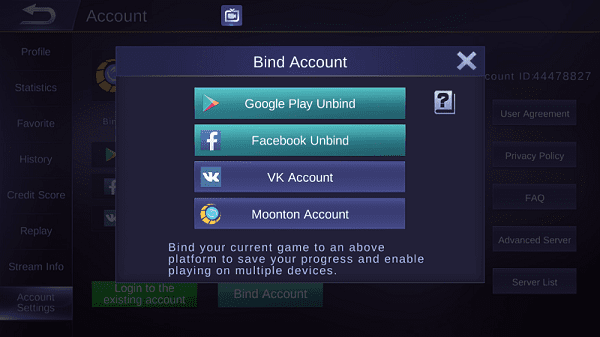
Before going to the Advance server, make sure you have Bind Account either from your Facebook account or Google account. The goal is that you do not lose your account while switching servers. The trick is very easy, ie go to Profile and click on Account Settings, there will be Bind Account menu later, please click and select either via Facebook, Google, VK, or Moonton account.
2. Make sure It's Reached Level 15
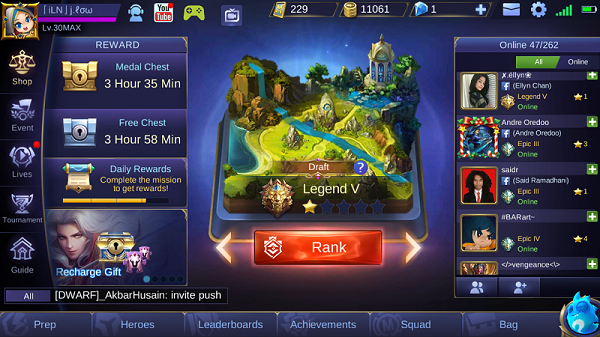
The next tip is to make sure that your 'Mobile Legends' account has reached level 15, because if it is still below level 15 it cannot enter the Advance server. But sometimes there are even those who have reached level 20 and above but still not able to login, so Jaka suggestions should try to reach the MAX level first, because the average player who entered the Advance server that already has a MAX level.
3. Trying to Switch Server At 3:00 AM
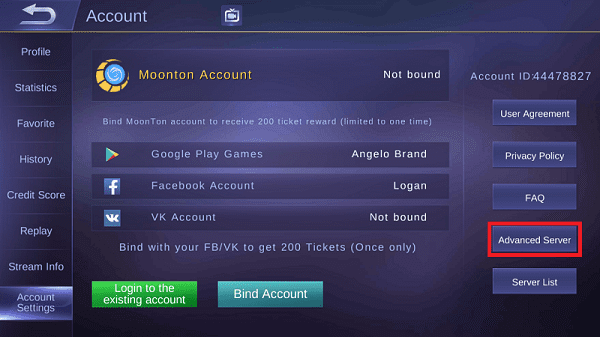
When trying to switch server, I always fail because the server is full. But when tried again in the morning it worked and now I already have an account on the Advance server. So my advice try to switch accounts at 3:00 am because the average 'Mobile Legends' player is quiet at that hour.
Additional:
The advantage of getting into Advance Server is that you can easily and quickly find out the latest updates on 'Mobile Legends', while the shortcomings are every time you switch server either from Ori to Advance or Advance to Ori, you will be charged some MB quota to -download existing updates.
0 Response to "3 Tips To Log Into Advance Server Mobile Legends "
Posting Komentar